Cam Scan PDF v.1.0
Advertisement
Description
??? Limited Time On Sale ???‘Cam Scan PDF’ converts photos of any documents taken with your digital camera orcamera phone into PDF files applying perspective correction.??? Thus, ‘Cam Scan PDF’ makes pictures of documents loo
- Rate:
- License:Shareware
- Category:Business
- Developer:viscrest
- Downloads:18
- Size:2.5 Mb
- Price: $9.99
To free download a trial version of Cam Scan PDF, click here
To visit developer homepage of Cam Scan PDF, click here
Advertisement
System Requirements
Cam Scan PDF requires Mac.
Cam Scan PDF v.1.0 Copyright
Shareware Junction periodically updates pricing and software information of Cam Scan PDF v.1.0 full version from the publisher using pad file and submit from users. Software piracy is theft, Using crack, password, serial numbers, registration codes, key generators, cd key, hacks is illegal and prevent future development of Cam Scan PDF v.1.0 Edition. Download links are directly from our publisher sites. Links Cam Scan PDF v.1.0 from Bittorrent, mediafire.com, uploadfiles.com, hotfiles.com rapidshare.com, megaupload.com, netload.in, storage.to, depositfiles.com and other files hosting are not allowed. The download file is obtained directly from the publisher, not from any Peer to Peer file sharing applications such as Shareaza, Limewire, Kazaa, Imesh, eDonkey, eMule, Ares, BearShare, Overnet, Morpheus, BitTorrent Azureus and WinMX.
Review This Software
More Cam Scan PDF Software
Advertisement

Free Scan to PDF v.7.3.4
Free Scan to PDF lets you use your existing local or network scanner to turn paper documents directly into PDF files that can be easily organized and shared electronically, so you save time and money over traditional printing and mailing.

Simple PDF Scan and Split v.1.5
Simple PDF Scan and Split allows you to scan a large amount of paper documents and generate PDF files. In addition, those generated PDF files can be split into small PDF files based on the barcodes and the blank pages.

Simple PDF Scan Optimizer v.1.5
Simple PDF Scan Optimizer is a best software to optimize your scanned PDF files. The text of PDF files may come from scanned paper documents which you need to correct the skew scanned images, delete the blank page and convert images to monochrome.

Free Scan to PDF Converter v.5.3.8
Free Scan to PDF Converter is a reliable and handy scan to PDF converter program that easily converts scanned paper documents and pictures into PDF format even with a flatbed scanner.

Advanced Scan to PDF Free v.4.1.6
It is revolutionary freeware for simple sending of paper documents over the internet. You can transform images captured with your camera or documents into professional multi-page PDF documents in just a few clicks.
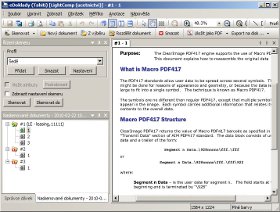
EDocuments Scan v.5.6.13
Basic Features * Efficient document scanning * Sophisticated user interface * Parallel processing with high throughput * Save documents to PDF Compatible Scanners * Almost all scanners or MFD (Multi Function Device) in use today * Flatbad scanners *
JGS-Scan v.3.0
This software scans and saves documents in PDF format or any other image format. You can also create PDF or multi-page TIFF documents using any image file from your disk. Includes complete image editor. You can add text, lines,
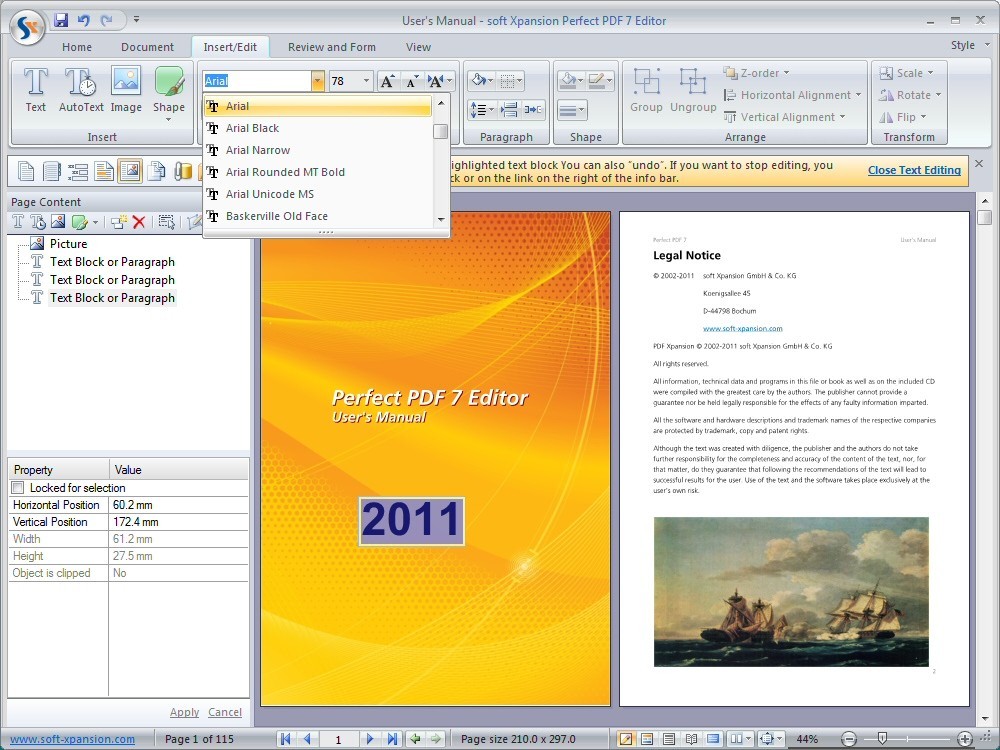
Perfect PDF 7 Editor v.7.1
Perfect PDF 7 Editor is a powerful software for all PDF and XPS editing tasks.
Scan And Arrange Documents v.1.0.0.0
Scan And Arrange Documents help you scan your documents and save them into categorized folders. Features:
PDF/A Converter v.1.0
PDF/A Converter is a simple tool that can convert your PDF files to PDF/A. PDF/A for Long-term Preservation and Archive of PDF documents. PDF/A-1b ensures that the PDF document will look the same when it is accessed and or processed some time in the

ScanPapyrus v.16.13
ScanPapyrus lets you scan paper media, including documents, books, journals and magazines. Save the images to a single PDF, DjVu, Microsoft Word file or to multiple JPEG, TIFF, PNG or BMP files.